

This lesson is made with PSPX9
But is good with other versions.
© by SvC-Design

Materialen Download :
Here
******************************************************************
Materials:
Autumn_AI_KeDe
Autumn_Woman_AI_KeDe
Autumn1_AI_KeDe
Eye for Autumn KeDe
Kleuren Eye for Autumn
Narah_Mask_1171
Narah_Mask_1178
******************************************************************
Plugin:
Effects – plugin - Toadies - Weaver
Effects – plugin - AP [Lines] - Lines - SilverLining - Dotty Grid
Effects – plugin - Alien Skin - Eye Candy 5 - Impact - Glass
******************************************************************
color palette
:

******************************************************************
methode
When using other tubes and colors, the mixing mode and / or layer coverage may differ
******************************************************************
General Preparations:
First install your filters for your PSP!
Masks: Save to your mask folder in PSP, unless noted otherwise
Texture & Pattern: Save to your Texture Folder in PSP
Selections: Save to your folder Selections in PSP
Open your tubes in PSP
******************************************************************
We will start - Have fun!
Remember to save your work on a regular basis
******************************************************************
1
Foreground color (2) #eaab55
Background color (1) #b42f1a
2
Open a new transparent image of 900 x 500 pixels
Selections - select all
3
Open Autumn1_AI_KeDe
Edit – Copy
Edit - Paste into selection
Selection - Select None
4
Adjust - blur - gaussian blur
range:25
Adjust - Blur - Radial blur
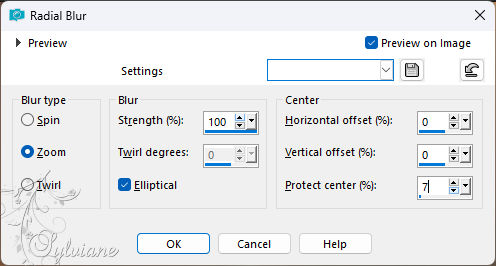
5
Effects – plugin - Toadies - Weaver
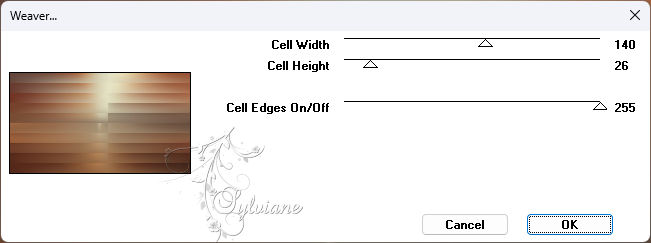
6
Layers - Duplicate
Image - Free Rotate
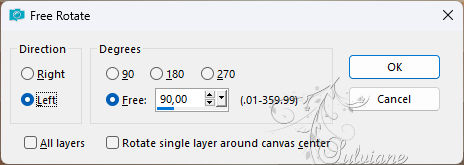
7
Effects - Image Effects - Offset
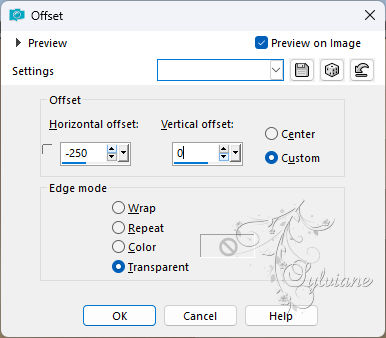
8
Effects - distortion effects - wave
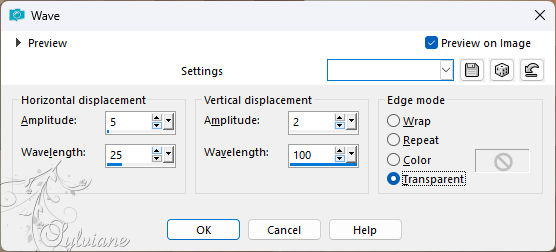
9
Effects – plugin - Toadies - Weaver
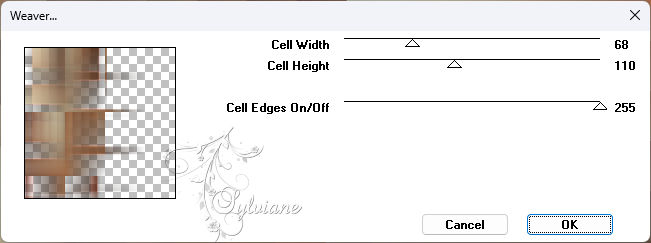
10
Effects – plugin - AP [Lines] - Lines - SilverLining - Dotty Grid
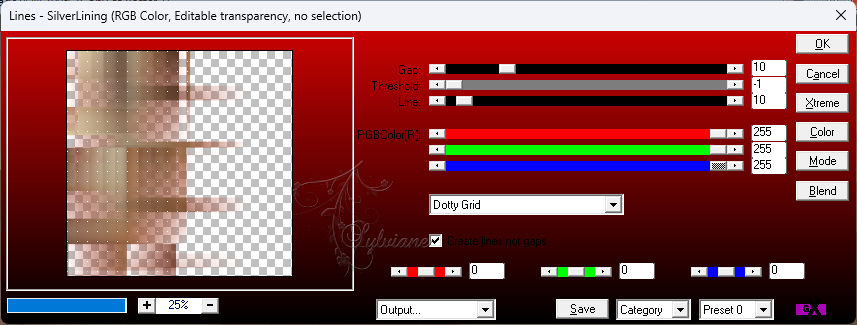
Layers - Properties - Blend Mode Hard Light
Opacity :65
11
Layers - New raster layer
Fill with color (2) #eaab55
12
Layers - New Mask Layer - From Image - Narah_Mask_1178
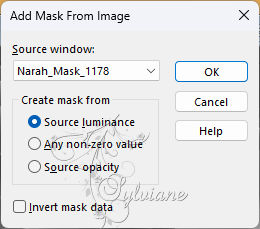
Effects - Edge Effects - Enhance
Layers - Merge - Merge group
Layers - Properties - Blend mode Soft Light
13
Layers - New raster layer
Fill with color (1) #b42f1a
14
Layers - New mask layer - From image: Narah_Mask_1171
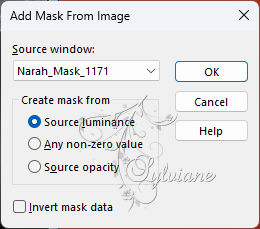
Layers - Merge - Merge group
Effects - Edge Effects - Enhance
Layers - Properties - Blend mode Soft Light
15
Layer Palette - Close the top 3 layers (click eye)
Activate Raster 1
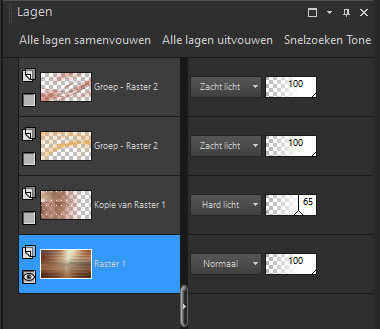
16
Activate selection tool (S) - Custom selection
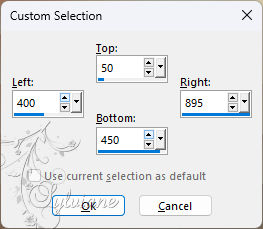
17
Effects - Geometric effects – Circle
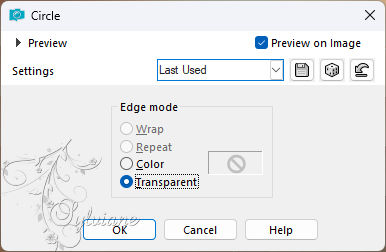
Selections – defloat
18
Open Autumn_AI_KeDe
Edit – Copy
Edit - Paste as new layer
Move the tube into the selection with the part you want to use
Selection - Invert
Layer palette - Activate the layer of the tube again
Hit Delete on the keyboard
Selections - Invert
19
Effects – plugin - Alien Skin - Eye Candy 5 - Impact - Glass
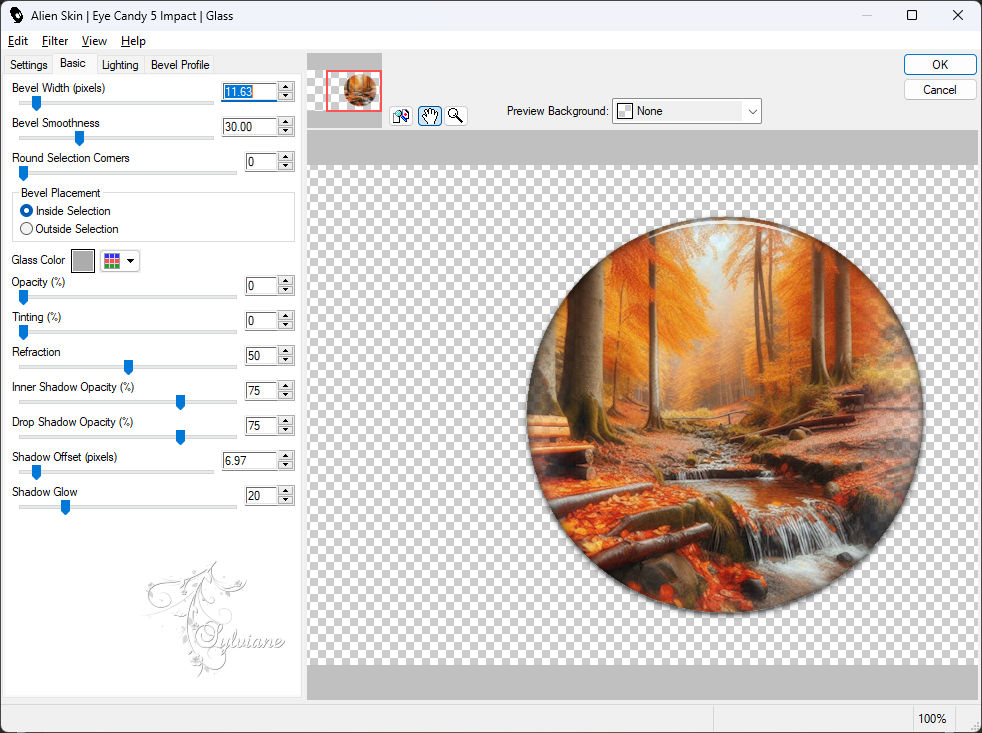
Selection - Select None
20
Layer palette - Open the closed layers (eye click)
Image - Add Borders – Symmetric -1 pixel - color #6a3a2a
Image - Add Borders – Symmetric -25 pixels - color #b42f1a
Selections - Select all
21
Image - Add Borders – Symmetric -1 pixel - color #6a3a2a
Image - Add Borders – Symmetric -25 pixels - color #eaab55
Effects - 3D Effects -Shadow
0 / 0 / 50 / 25 / color #000000
22
Selections - Invert
Selections – Promote selections to layer
23
Effects - Reflection Effects – Kaleidoscope
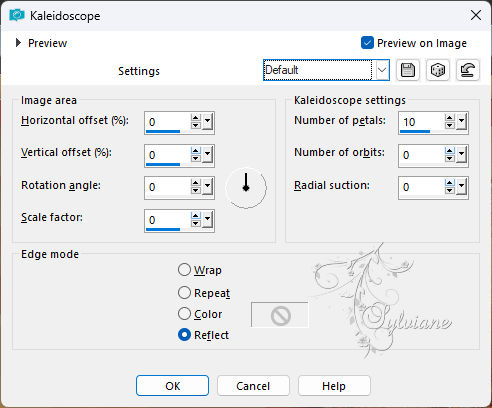
Effects - Edge Effects - Enhance
Selection - Select None
24
Open Autumn_Woman_AI_KeDe
Edit – Copy
Edit - Paste as new layer
Objects - Align - Left
25
Activate Raster 1
Selections - Select all
Image - Crop to selection
26
Layer palette - Activate the top layer
Effects - 3D Effects -Shadow
0 / min 15 / 50 / 25 / color #000000
27
Open Eye for Autumn KeDe
Edit – Copy
Edit - Paste as new layer
Move to the right
Color the text:
Selections - Select All
Selections – float
Selections – defloat
Fill with the color of your choice
Selection - modify - contract -2 pixels
Layers - New raster layer
Flood fill with another color
Selection - Select None
Layers - Merge down
Effects - 3D Effects - Drop shadow
1 / 5 / 50 / 5 / color #000000
28
Place your Name/Watermark
Image - Add Borders – Symmetric -1 pixel - color #6a3a2a
Save as Jpeg
Back
Copyright Translation 2024 by SvC-Design
------------------------------------------------------------------------------
Thanks to all who created